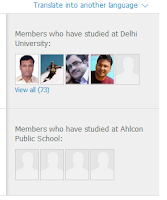While we agree that with the amount of users growing on Google plus Facebook should have some eye on its competitor, the new data is that users prefer Facebook when it comes to staying on the platform. And the data is a real surprise as well. Courtesy comScore the new data reveals that users spent just around 3.3 min on an average on Google+ in the January month as compared to 7.5hrs on Facebook. These new stats obviously makes Facebook the clear winner. Note that in this study comScore maintains that they have studied only the desktop traffic and not the mobile traffic. Facebook however should already be a favorable runner in that area as well, although Google+ plus recent updates have been providing user with some interesting stuff; they need to do some more work to be competing neck to neck with the social media giant.
Time spent on the site is obviously a better metric in the social media world as compared to the number of users with a valid account. Google+ CEO Larry Page already have declared that they now have 90 million users; the number which is still small compared to the count Facebook boasts of. No one however has talked about the number of active users on Google+. There was also some news that Google changes its account creation process in a way that all the new users now have a Google+ account by default. This would obviously be putting more weight in the count-of-users in the bucket. The stats for the last 2 months of previous year weren't pretty as well, with comSocre saying users were there on Google+ for only 4.8 minutes in December and 5.1 minutes in November on an average.
With the company integrating Google+ results into its searches last month through a program it calls “Google Plus Your World”; the relationship between Google+ and search is that much more with Google showing more content from Google+ in its main search results.
Google’s Bradley Horowitz tells the WSJ that Google+ is not just a destination site like other social networks; its features are increasingly being baked in across Google products and services. Mr. Horowitz declined to share data about how much time people spend on Google+ but said “we’re growing by every metric we care about.” A Google spokeswoman said comScore’s data is “dramatically lower” than Google’s internal data.
Food for thought: SEO might be a good enough reason for presence on Google+, irrespective of the comparison taking place between the social media giants!