Before we start, a sincere thanks to all our readers as we complete a round of 100 posts. Yes, this is our 100th post and you all deserve a big thanks. Our Crunchers are still shining bright on the Hall of Crunchers page and we already have our first Cruncher of the Month. A very big Thank you to everyone who made it possible that we could be 100 posts old. Please keep it going!
By now we are used to getting some nicely crafted updates from Google on their social network in a bid to get better for their web as well as smartphone users. So it isn't a surprise that we see updates to both version (web and mobile app) very often. We may cover up on the smartphone app updates in another post but this time we point out a few things that might have skipped your mouse and eyes but certainly caught the eye of one of the platform users, refer to the Post Credits section at the end of this post to know her and we strongly recommend you add her to your respective circles; we just love her posts!
Control How much you see on your stream
Should be a pretty simple thing for the normal users but if you are new to the social network this might be the first thing (or the second ;) ) you worry about once you start settling down in there. And you would be happy to see that there is an option to do that.
From your Home page (the main stream page), click on the any of your circle tab from the tabs that sit above the share box. Once you are on a Circle stream, you should see a slider on the right side of the page via which you can control the stream flow. The four options would be: Show nothing, Show fewer things, Show most of the things and Show everything from this circle in your All stream page.
Change Circles that show up on the main stream page
Right over the share box on your stream page (Google plus Home Page/Tab from the ribbon menu) you always see 4 tabs; All, two of your Circles and More tab. If you want to customize which two tabs you show there, its easy. Just head over to your Circles page. At the bottom half where it shows all your Circles, just drag the two you want to show as the tabs on the Home page and pull them as the first two from the left. A bit like this:
 Mystery of search and Google Plus Pages
Mystery of search and Google Plus Pages
The search with Google plus seems to be a mystery sometimes. If you want to search a page for your posts, type in the search term and then on the search page, right at the top, drop the options to filter out the results. Choose From You to see if you can pull up the related posts posted by you. Mystery, yes! Seems some people haven't had the results they intented.
[Image Credit: Jaana Nyström]
Find your own posts, can you?
While you may have your opinion on this one. But this post from Jaana Nyströmcreated a few other options that people use to make sue they don't loose out on their own posts. One very common would be to use the hashtags. One other interesting option was to use an empty circle and make sure you always include it when you post something. We leave you to decide how you do it, we don't mind you sharing with us on your preferred way. But if you are not tin the mood to use our comments section, follow this post here.
Thumbnails and Cover photo banner, switch back?
We have had a couple people complain us on this one. Since the introduction to the cover photos, Google seems to have put the decision in jeopardy. And that is because they switch to cover photo is irreversible. So if you are using the five individual photo option and want to switch to the new cover photo option, please make up your mind as you will not be able to revert this one back.
Follow this post here to keep an eye if anyone has any news on weather there is any option somewhere hidden. So far no clues but hey Google did listen to this problem and here is what they reason the change with. Think there is really no going back :(
Circle adds and you keep searching
Certainly for people as famous as Jaana Nyström herself, you got to be in this issue sometime and every time. But really this is a real problem. When there are quite a few people adding you to their Circles, "you get a list and at the end you get a bunch of people". Clicking on the view button to see all who added yourself will take you to a Added You page where you can only see who added you but you possibly can't add them back. Also as she points out in the image below the number also gets changing which makes the interface that much hard to be simple and usable. Click on the image and follow her post for more updates and discussions.
Notifications gets better
This is apart from the above covered topic of course ;). It seems Google introduced a few more options in the notifications feature. Now you can view all your mentions and plus 1's and photos too. Just click on the View all notifications link from your notification box and you will see the new features in the More drop there. More details and discussions on the post here.
By now we are used to getting some nicely crafted updates from Google on their social network in a bid to get better for their web as well as smartphone users. So it isn't a surprise that we see updates to both version (web and mobile app) very often. We may cover up on the smartphone app updates in another post but this time we point out a few things that might have skipped your mouse and eyes but certainly caught the eye of one of the platform users, refer to the Post Credits section at the end of this post to know her and we strongly recommend you add her to your respective circles; we just love her posts!
Control How much you see on your stream
Should be a pretty simple thing for the normal users but if you are new to the social network this might be the first thing (or the second ;) ) you worry about once you start settling down in there. And you would be happy to see that there is an option to do that.
From your Home page (the main stream page), click on the any of your circle tab from the tabs that sit above the share box. Once you are on a Circle stream, you should see a slider on the right side of the page via which you can control the stream flow. The four options would be: Show nothing, Show fewer things, Show most of the things and Show everything from this circle in your All stream page.
Change Circles that show up on the main stream page
Right over the share box on your stream page (Google plus Home Page/Tab from the ribbon menu) you always see 4 tabs; All, two of your Circles and More tab. If you want to customize which two tabs you show there, its easy. Just head over to your Circles page. At the bottom half where it shows all your Circles, just drag the two you want to show as the tabs on the Home page and pull them as the first two from the left. A bit like this:
 Mystery of search and Google Plus Pages
Mystery of search and Google Plus Pages The search with Google plus seems to be a mystery sometimes. If you want to search a page for your posts, type in the search term and then on the search page, right at the top, drop the options to filter out the results. Choose From You to see if you can pull up the related posts posted by you. Mystery, yes! Seems some people haven't had the results they intented.
[Image Credit: Jaana Nyström]
Find your own posts, can you?
While you may have your opinion on this one. But this post from Jaana Nyströmcreated a few other options that people use to make sue they don't loose out on their own posts. One very common would be to use the hashtags. One other interesting option was to use an empty circle and make sure you always include it when you post something. We leave you to decide how you do it, we don't mind you sharing with us on your preferred way. But if you are not tin the mood to use our comments section, follow this post here.
Thumbnails and Cover photo banner, switch back?
We have had a couple people complain us on this one. Since the introduction to the cover photos, Google seems to have put the decision in jeopardy. And that is because they switch to cover photo is irreversible. So if you are using the five individual photo option and want to switch to the new cover photo option, please make up your mind as you will not be able to revert this one back.
Follow this post here to keep an eye if anyone has any news on weather there is any option somewhere hidden. So far no clues but hey Google did listen to this problem and here is what they reason the change with. Think there is really no going back :(
Circle adds and you keep searching
Certainly for people as famous as Jaana Nyström herself, you got to be in this issue sometime and every time. But really this is a real problem. When there are quite a few people adding you to their Circles, "you get a list and at the end you get a bunch of people". Clicking on the view button to see all who added yourself will take you to a Added You page where you can only see who added you but you possibly can't add them back. Also as she points out in the image below the number also gets changing which makes the interface that much hard to be simple and usable. Click on the image and follow her post for more updates and discussions.
Notifications gets better
This is apart from the above covered topic of course ;). It seems Google introduced a few more options in the notifications feature. Now you can view all your mentions and plus 1's and photos too. Just click on the View all notifications link from your notification box and you will see the new features in the More drop there. More details and discussions on the post here.
Post Credit
Living in Jyväskylä, Finland Jaana has visited about 450 destinations in 46 countries. She used to work as a tour guide in several countries for 8 years absorbing history and present day culture, then as a production manager in a leading travel agency. A verified profile on Google social network she is a Google+ enthusiast, writer, blogger, consultant.
Circle her either on Google Plus to keep up to date with her discoveries on the social network and life in general!
Living in Jyväskylä, Finland Jaana has visited about 450 destinations in 46 countries. She used to work as a tour guide in several countries for 8 years absorbing history and present day culture, then as a production manager in a leading travel agency. A verified profile on Google social network she is a Google+ enthusiast, writer, blogger, consultant.
Circle her either on Google Plus to keep up to date with her discoveries on the social network and life in general!


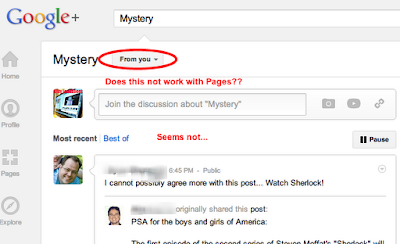



















I wonder how those long island marketing specialists are able to go around with plus. Up to now I still can't understand the mystery search thing.
ReplyDelete