India's answer to LinkedIn and French based Viadeo's Group company ApnaCircle.com gave their site' setting pages a new look. The new look was pushed live somewhere mid last week. The changes, detailed later in this post, will help members making changes to their privacy and account settings a bit more easy as compared to the previous look/flow that the company had. Its yet another change on the professional portal that is striving to make the members experience smoother on their site in a bid to challenge LinkedIn with what they call their Glocal approach.
Although the difference is still a tough task to bridge between the two but the companies group under the Viadeo' umbrella seem to be making some constant progress especially with the Premium-ship and advertising area. We will look at these two areas in some other post. On this one we focus mainly on the changes that were made available for members last week, especially the Member Settings, MBA and Member search part.
We will start with the Settings page as that page seems to have taken the majority of the changes this time around. If ApnaCircle thought the previous look was a little boring, we don't blame them; not at least looking at the new look that has been pushed and is now available. The new My Account menu also got new labels for the different settings available, as you see on the image on your right here. We will give a brief view on each of the pages that the My Account sub-menu items links to and apart from that will let you on your own to get accustomed to the new look and links/flows.
The Login and Personal Info Page lets you all your basic account information in sections. What's now cool is that you can edit the information right here, as you see with the Edit links, and with less clicks. Something users always prefers online. This however will not be true for the Business Cards that you have, since ApnaCircle already has a good looking page for the editing of this online business card on the site.
Another cool thing to notice here on the page is that you are able to swap your Primary and Secondary right here and without any delay. Poor us that we don't have another email Id here. But hey try this and we are you you will love this. Simple steps, no fuss!
The Confidentiality page lets you configure you account' privacy details. The page has 3 tabs. The first tab, Who can see my Personal information? looks like below and yet again, we will let you explore the features but do pay special attention to the Yes/No choose buttons and the new super option where you can choose who sees your contact list. We found this one a really good one, especially on a professional portal.
And we loved the image that gets displayed as you change the My contact list drop :).
The usual news settings that you were used to seeing sits on the second tab, so we don't really go in details here but yes on the 3rd tab is a new feature whereby you are able to see all the 3rd part apps that you have provided access to, cool isn't it? Here is a look for you:
As you can see for yourself the applications that you may have granted permissions to access your ApnaCircle account are displayed here. If you wish you may cancel the authorization to the app from here itself, something that should please members for obvious reasons!
The new Contact Preference page allows you, as the name suggests, to manage your contacts on ApnaCircle. These settings previously did exist but were both not obvious and below the fold on the settings page.
This new look makes life easier for members and the new Yes/No buttons makes the page look good. The color combination chosen suits the eye as it blends with the rest of buttons and notification colors on the site.
The page for your Newsletters and Email Alerts settings gets a new look as well. Much cleaner than it was before.
Set the frequency for your email alerts here. Also, all your ApnaCircle Groups alerts sit here as well. If you wish you may edit the registered email id for your account here. It takes you to the Login data and Personal information page, already detailed above.
This is so much for the new look and settings available for your account on the site. The other noticeable changes comes from the MBA page and the Member Search pages. On the MBA pages the listings of the courses gets a cleaner look, plus you will now see the MBA box on the right side on your Dashboard; just below the Jobs page that existed previously as well. Which considering the way the section works is a good idea but we doubt the usage criteria since the box is well below the fold to be attracting many eyes.
The Member search results page has some subtle changes. The navigation and filters all have moved to the left of the results page, providing a lot of white space on the right. We are currently not sure of why that white space is there, unless the company has plans for some advertisement show in that area. Which again, won't be a bad idea!!
We finally leave you with a couple of points to ponder. Some translation work. The first to let us know what those French words are doing on our profile on the Member Search page will win a complementary shout out from us on our Twitter profile ;). Have fun and yes Happy Crunching!!
and then, look at the link that is for the Member name on the top right of the page. Why does it now points to the current page you are on? As far as we remember, it used to link the previous Member Settings page!!
The new Contact Preference page allows you, as the name suggests, to manage your contacts on ApnaCircle. These settings previously did exist but were both not obvious and below the fold on the settings page.
This new look makes life easier for members and the new Yes/No buttons makes the page look good. The color combination chosen suits the eye as it blends with the rest of buttons and notification colors on the site.
The page for your Newsletters and Email Alerts settings gets a new look as well. Much cleaner than it was before.
Set the frequency for your email alerts here. Also, all your ApnaCircle Groups alerts sit here as well. If you wish you may edit the registered email id for your account here. It takes you to the Login data and Personal information page, already detailed above.
This is so much for the new look and settings available for your account on the site. The other noticeable changes comes from the MBA page and the Member Search pages. On the MBA pages the listings of the courses gets a cleaner look, plus you will now see the MBA box on the right side on your Dashboard; just below the Jobs page that existed previously as well. Which considering the way the section works is a good idea but we doubt the usage criteria since the box is well below the fold to be attracting many eyes.
The Member search results page has some subtle changes. The navigation and filters all have moved to the left of the results page, providing a lot of white space on the right. We are currently not sure of why that white space is there, unless the company has plans for some advertisement show in that area. Which again, won't be a bad idea!!
We finally leave you with a couple of points to ponder. Some translation work. The first to let us know what those French words are doing on our profile on the Member Search page will win a complementary shout out from us on our Twitter profile ;). Have fun and yes Happy Crunching!!
and then, look at the link that is for the Member name on the top right of the page. Why does it now points to the current page you are on? As far as we remember, it used to link the previous Member Settings page!!



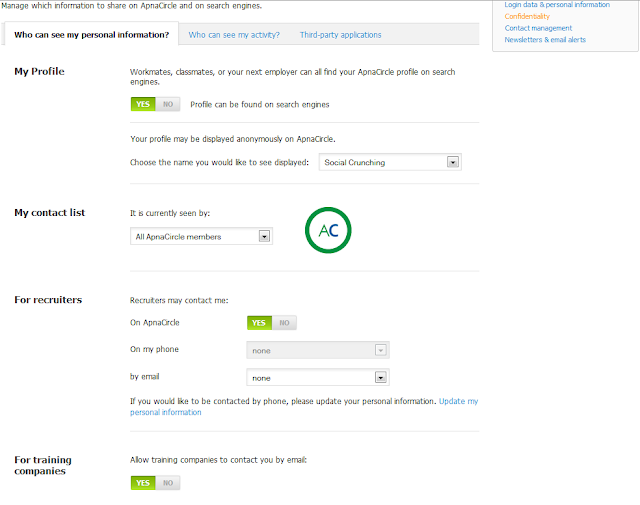




















Thanks for covering the new look on site. The French words would be a temporary problem on the translation side and will be fixed soon!
ReplyDeleteThe pleasure is all ours! If you liked the post please take time to share it with your network!!
ReplyDeleteThe French content issue should be resolved now. Sorry about the inconvenience!
ReplyDeleteyup see that, thanks for the info!!
ReplyDelete