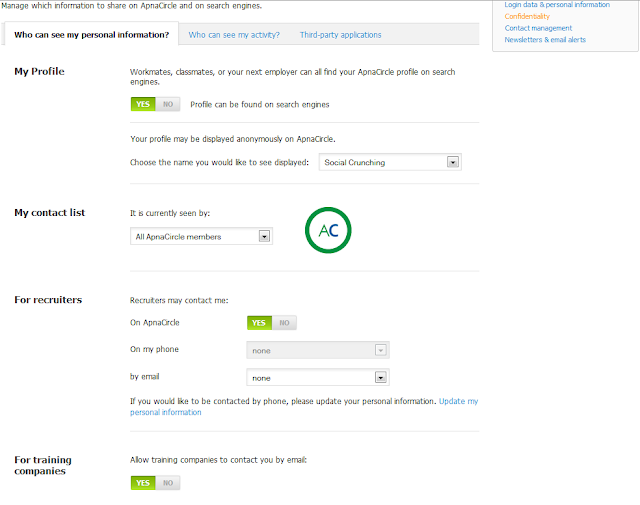Remember Google Places? If your answer is no (in the slightest of chances), don't bother to Google it as Google itself gave you a reason to forget it. On Wednesday, Google announced that it's replacing Google Places with another product that seems aimed at a tight integration with its social network Google Plus and is being speculated yet another effort of the search engine giant to make sure its social network gets to each person on browsing the web. Google Plus Local has been designed with the aim to create a seamless experience for the web user and fulfilling one of your most important requirement of 'finding the best place to go'!!
Remember Google Places? If your answer is no (in the slightest of chances), don't bother to Google it as Google itself gave you a reason to forget it. On Wednesday, Google announced that it's replacing Google Places with another product that seems aimed at a tight integration with its social network Google Plus and is being speculated yet another effort of the search engine giant to make sure its social network gets to each person on browsing the web. Google Plus Local has been designed with the aim to create a seamless experience for the web user and fulfilling one of your most important requirement of 'finding the best place to go'!! |
| Google Plus Local With Zagat |
As of Wednesday launch roughly around 80Mn business pages have been moved over from now dead(well, almost) Google Places to the all new Google Plus Local. These business' now have their very own Google Plus page and while they were moved, the change was conveyed to the business owners via a post by Google on its Google and Your Business Blog. So if you are a business owner that was listed on Google Places, head over to the link and do some catch straight away as the option to control your page on one of the best online maps (Google Maps) actually now becomes a dead end requirement.
Besides taking a full scoop of business listings from Google Places and moving them over to Plus Local; Google pretty much played the cards well with the inclusion of reviews and ratings from Zagat for quite a few of these business'. Zagat, if you recall, is a reviewing system that the search giant acquired in Q3 last year.
The business' will receive a Zagat score on a scale of 1 to 30 (move higher for better) while including factors like their decor, service etc. Bringing in this review system means Google is now doing away with the five start rating system that was so usual with Google Places. Zagat's system will now combine with the older reviews and convert them to the new system. Each place you now see on Google+ Local will be scored using Zagat’s 30-point scale, which tells you all about the various aspects of a place so you can make the best decisions.
Our advice is for business owners to still keep an eye on Google Places and if you haven't already, create a nice looking business page on Google Plus. Google suggests there would be more changes so its pretty obvious that at this time the things are in transition. Take a bit of trouble holding on to the boat that seems will eventually go down. Keep an eye on more announcements from Google and till then enjoy searching the best local places; rating and reviewing them so your friends can utilize your experience.
A Software Engineer belonging to Rajasthan, India and currently put up in another lovely city of India, Pune.
Hemant works with one of the leading software companies in India, Tata Consultancy Services. And he is yet another of our readers who is a proud owner of an Android Phone!! Connect with him on Facebook for his day to day life!